
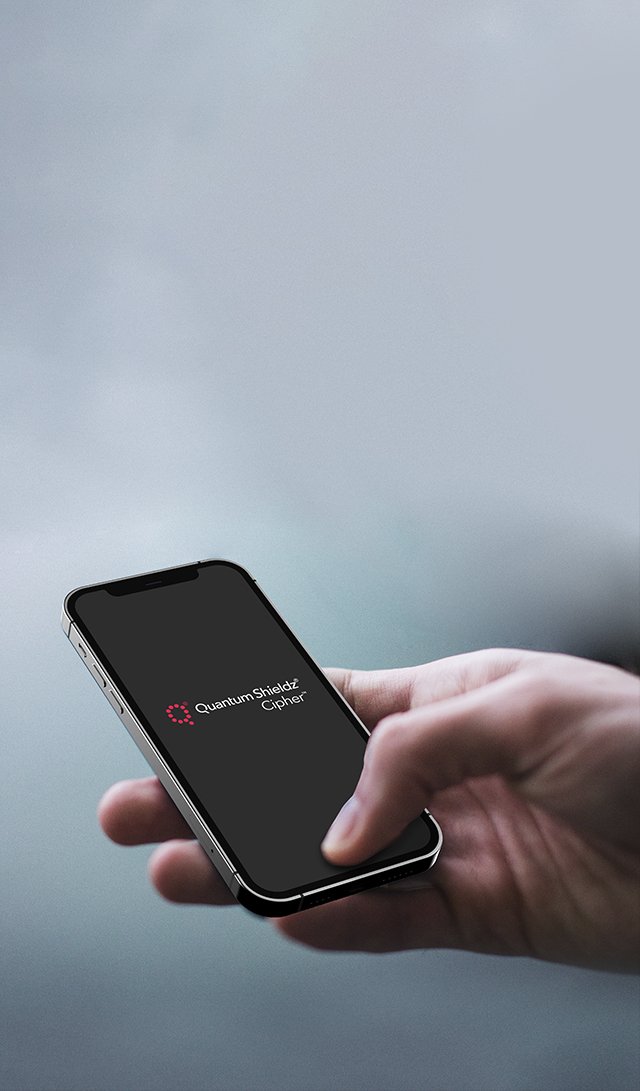
Easily pair with
a smartphone using the App
The App for Quantum Shieldz® Cipher™, can be downloaded from the Android and iOS App Stores, it is easy to navigate and user friendly.


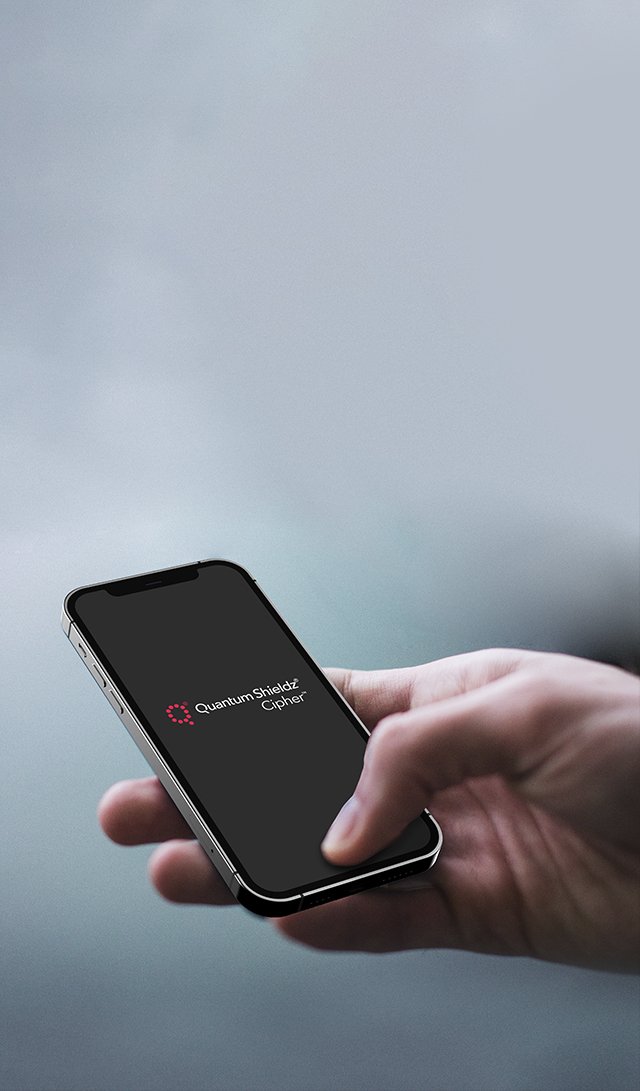

The App for Quantum Shieldz® Cipher™, can be downloaded from the Android and iOS App Stores, it is easy to navigate and user friendly.
If Bluetooth is not connected, you can't make or answer calls, so check the connection status in the app first.
When the Quantum Shieldz® cipher™ is powered on, it automatically pair with the registered smartphone.
Various settings such as device registration and user authentication can be made.
Register the user on the device for the first time using the QR code.
Like a general phone app, you can register the other person’s number and view recent call history. After checking if the other person is available, you can also request a connection by text.
Setting up Q-Lock can enhance security by adding quantum technology-based pattern authentication.
It provides real-time encrypted voice communication with the other party.